Email - Swede Alert
All passwords have been reset due to a security concern after phishing emails. This affects students, faculty, and staff! If you received an email with a link between 11-12pm on 4/8 please delete.
You must do two things to access online Bethany accounts.
At a computer on campus, login using Superpickle2022, (if for some reason that doesn’t work try your password) then press Ctrl+Alt+Delete (at the same time)and select change password. You will be prompted to input old password (Superpickle2022 or yours if it worked) and create a new password then confirm.
Because of this issue, multi factor authentication has been activated. A Microsoft pop up window (title: keep your account secure) will appear or you’ll need to go to Outlook.com and sign in (with new password if you’ve changed it) to setup the MFA. You will be prompted to set up the Microsoft authenticator app through a series of instructions. In this process you’ll be required to download the app on a cell phone. Select work account or school from phone and choose scan QR code. Use the app on the phone to scan the QR code. Please continue to follow the step by step instructions.
Students: Find your Resident Director if you need help!